
Frequently Asked Questions
Table of contents
Expand to view
- Frequently Asked Questions
- What is Wildlander?
- How do I donate to the project?
- Do I need to uninstall Ultimate Skyrim?
- What version of Skyrim Special Edition is needed?
- Do I need to buy The Elder Scrolls V: Skyrim Anniversary Upgrade DLC?
- Are all Anniversary Edition Creations disabled in Wildlander?
- Can I add the Creation Club content / Anniversary Edition DLC to my Wildlander install on my own?
- I already have Skyrim: Legendary Edition, why do I need to buy Special Edition?
- When is Ultimate Skyrim returning?
- How long does it take to download Wildlander without Nexus Premium?
- Can I see the mod lists?
- Can I see the differences between Ultimate Skyrim and Wildlander?
- I already have other modlists installed, Can i still play wildlander?
- Why Steam? I have Skyrim from another source and it wont let me install.
- Can I play Wildlander with Skyrim Together
- Can I play Wildlander on the steam deck?.
- Does this mod pack support other languages?
- How do I update to the current version?
- Do I have to update?
- How do I uninstall?
- How do i move Wildlander to a different drive / PC
- Can I remove the downloads’ folder?
- When is R4 and what will it contain?
- Why has it been so long since a update?
- How Long will it take me to do a complete play-though?
- Wabbajack Installation Questions
- Why is the list showing “in maintenance on Wabbajack”
- What does it mean?
- How long does maintenance last?
- Can I download the list anyway?
- Can I download the other mods in the list?
- My install was in progress, Can’t someone just give me the missing file(s)?
- Can’t I just manually install / Is there a “Manual Installation” guide?
- Can I edit the Wabbajack file so it installs anyway?
- Wabbajack browser not loading anything on the login to Nexus Page.
- Wabbajack Finds no results.
- Wabbajack fails to start with a “Unknown Error”.
- Wabbajack fails to start “You Cannot run as a Admin”.
- Do I have to install both game and downloads to same drive
- How much drive space do I need
- How many mods do I need to Download?
- Do I need to download everything if I plan on playing potato
- Can I just download the Graphics only
- Wabbajack fails to find Skyrimse.exe.
- Why is the list showing “in maintenance on Wabbajack”
- Wabbajack is asking me to login but isn’t displaying the captcha
- Launcher Questions
- Wildlander and Antiviruses
- Bitdefender
- Webroot
- McAfee Antivirus.
- Norton
- Avast
- What do the Dropdowns mean
- Permissions error after a game crash
- Launcher crashes on startup with a error message “unexpected end of Json input”.
- Launching from the Wildlander launcher shows a blue dragon instead of the Wildlander Menu
- Launcher fails to start with a mod organiser 2 crash
- Trampoline Error
- Error launching game Error: Unsupported type of line: [1] Error OR Any message starting “TypeError:”
- Getting SHGetFolderPath 00000005 failed / Assertion failed in IDebugLog.cpp
- Get-cimInstance Error on launch of game
- A JavaScript error in spawning the main process
- Assertion failed in Drivers\Render.CPP
- Game doesn’t boot when launching SKSE / Cannot Start SKSE_Loader Error
- Launcher locks for Skyrimse.exe and immediately unlocks (game doesn’t start)
- Update/Install of launcher is Hanging
- Customization Questions
- Changing the mod list (even simple changes) can break Wildlander in surprising ways. Requiem touches all parts of Skyrim and generally requires patches to add anything.
- Gameplay Questions
- Can I see a list of Known issues?
- How can I see the keybindings?
- The ENB hotkey isnt working OR Nighteye turns my entire screen blue.
- My keybindings don’t work.
- My Haircut token doesn’t allow me to change race/gender. Why?
- Why are guards following me?
- What are these toolkit things?
- What are these weird named Misc Items / Weapon heads / Imbued things?
- How do I do a customized start (vampire, werewolf, no perks)?
- Why do I hear random “drink” sounds?
- Why isn’t my compass showing undiscovered locations?
- Some sounds aren’t playing! How do I fix this?
- Why can’t I learn the first crafting perk?
- Why can’t I run? / Why is my stamina going down for no reason?
- Why can’t I get a blessing at a shrine?
- Why am I not healing?
- Lights are flickering on and off?
- Why is everything so expensive in shops?
- My character’s animations are stuck!
- If you get stuck using a crafting table - this is generally caused by the 1st person camera mod (Improved Camera) and the only fix is to reload the game.
- Why can’t Smelt ingots?
- Why can’t I Fast Travel?
- My game freezes during loading screens.
- I’m a mage, why am I glowing in the dark?
- Why am I invisible in first person when using blur, but “ghostly” in 3rd?
- My Face changed color.
- Does Stuff Respawn?
- Why does it rain for days on end?
- Does the Skyrim difficulty settings do anything?
- How do I change the difficulty?
- Help! I’m being attacked by Anorath and Uthgerd the Unbroken in Whiterun for no reason!
- Do I need to Equip hunting knives to process animals?
- I contracted Sanguinare Vampiris, and now I can’t sleep!
- Can I remove Block/Parry from left control?
- How do I put my shield on my back?
- Internal Locations / Night eye is too dark!
- How Do I Enable Permadeath?
- Why are kill-moves disabled?
- NPC in town is randomly dead.
- Why can’t I run?
- Why does a bubble of shadow follow me?
- How do I make my follower ride a horse?
- I’m trying to recruit a follower but s/he always says “I have someone with me”.
- How do mercenary costs get calculated?
- Can I Respec my perks / make skills legendary?
- Questing Questions
- Can I Do the Vanilla Start?
- How do I start the main quest?
- Why can’t I obtain the Dragonstone?
- How do I become Thane of Whiterun?
- I can’t start the Thieves Guild through Brynjolf!?
- How do I start the Dragonborn quest line?
- How do I progress The Companions storyline?
- How do I start the Dawnguard quest line?
- Crafting Questions
What is Wildlander?
Wildlander is the new name for “Ultimate Skyrim SE.” We chose to re-brand the project to separate it from the original Ultimate Skyrim list and reduce confusion.
The Wildlander mod list is completely rebuilt from the ground up, so some of the features you maybe used to are not available because they haven’t been converted to SE and/or it was too complex for us to do so. An example of this is the Atronach Crossing - Build Your Own Home
This isn’t to say some of these features won’t return in some fashion in the next few builds, just that they didn’t make the deadline for compatibility for this one.
You can download and install from here
How do I donate to the project?
If you would like to buy your friendly neighborhood support person a drink of 
Do I need to uninstall Ultimate Skyrim?
Not unless you’re short of hard drive space! Ultimate Skyrim uses The Elder Scrolls V: Skyrim Legendary Edition (colloquially referred to as Oldrim). Wildlander uses The Elder Scrolls V: Skyrim Special Edition (colloqually referred to as SSE).
What version of Skyrim Special Edition is needed?
The Steam version of Elder Scrolls V: Skyrim Special Edition - Up to date on steam (AKA the free Anniversary update) installed in English Here
If you have downgraded back to Special edition version 1.5.97, you will need to verify game files to reupdate to the latest version.
Do I need to buy The Elder Scrolls V: Skyrim Anniversary Upgrade DLC?
No. It is not required to play Wildlander.
We use an installation method called stock game, which copies the Skyrim files we need to the Wildlander directory. This method allows you to have Wildlander installed and a separate, untouched Steam installation of Skyrim.
If you already have the DLC, you can still install on your stream install, however it is ignored during the installation process and not copied over to our stock game folder and therefore will not be used or activated in Wildlander.
Are all Anniversary Edition Creations disabled in Wildlander?
The only creation we use is Fishing, all others are not copied to Wildlander’s stock game and are therefore not used.
Can I add the Creation Club content / Anniversary Edition DLC to my Wildlander install on my own?
No, Most of the content/weapons/armor mods are Incompatible with the requiem overhaul we use (there are no patches for them). Others such as the saddles are incompatible with the Immersive horses mods.
The only one safe to use is the CC fishing mod which is already balanced patched and included in wildlander.
We have deliberately disabled the creation club menu option to prevent people adding it accidentally.
With regards to Verified creations(VC’s), This modlist opposes paid modding now matter how Bethesda “rebrand” it. Wabbajack does not allow VC’s to be included in its lists, nor does nexus allow patches to be hosted on its server. We follow their guidance on this and do not allow patches to be hosted in our customization spaces.
If you want to add it yourself, then this would be customization and you would be responsible for patching it in yourself for requiem 5.0.3 compatibility.
I already have Skyrim: Legendary Edition, why do I need to buy Special Edition?
Special Edition is a completely different version of game engine (64-bit instead of 32-bit). Wildlander requires the 64-bit game engine, as it uses mods which require the 64-bit version of SKSE. Therefore, Wildlander cannot be installed on Legendary Edition.
When is Ultimate Skyrim returning?
It won’t be returning to the Wabbajack gallery. The Wabbajack file, along with install instructions, are located here.
How long does it take to download Wildlander without Nexus Premium?
There have been reports of anywhere from 4 hours to 4 days, depending on how much attention you are paying to the Wabbajack downloader and the speeds you are getting from your ISP. Times may also differ based on whether you are downloading to an SSD or an HDD.
Can I see the mod lists?
Standard: Version
Performance: Version
Can I see the differences between Ultimate Skyrim and Wildlander?
Yes - Click Here.
I already have other modlists installed, Can i still play wildlander?
Yes. Wildlander uses a mechanism called “stock game”. This, in a nutshell, is a self-contained copy of Skyrim.
Provided that your Steam version of Skyrim is up-to-date, you can install Wildlander. If you happen to have a downgraded version of Skyrim and your own modpack, then you can update via Steam, install, then use Halgari’s downgrade patcher to restore your Skyrim to the correct version afterwards.
Once installed, you can even play vanilla Skyrim and Wildlander will be unaffected.
Why Steam? I have Skyrim from another source and it wont let me install.
Gamepass
Script extenders (such as SKSE) are currently not compatible with Gamepass versions of Bethesda games. Without these, it is not possible to run complex mods.
SKSE cannot support any potential Windows Store release of Skyrim. Windows Store applications are locked down similarly to consoles and do not allow the APIs necessary for script extenders to work.
GOG
Wildlander is built on Skyrim 1.5.97. It is not possible to downgrade a GOG DRM free version of skyrim to a Steam DRM 1.5.97
Epic Games
Firstly, The Wabbajack installation tool does not support it. Secondly, it has the same issues as GOG.
Cracked / SteamEMU
Wabbajack includes piracy protection which will only allow installations on a genuine Store Brought install.
- No, there is not a way to turn these off.
- No, we will not provide you manual installation instructions.
There are no acceptable reasons for you to be wanting to use a cracked/Emulated install. Cracking/Piracy is theft and we will not support any user running a cracked version.
Can I play Wildlander with Skyrim Together
Skyrim Together Reborn is unfortunately not compatible with Wildlander at this time. Lists generally have to be built around Skyrim Together, not thrown on at the end.
- STR is incompatible with some SKSE mods, which are used by Wildlander.
- STR uses a different version of Skyrim than Wildlander (though this may change in the future)
- STR is incompatible with SSE Engine Fixes, which is a core component of any modlist.
If this incompatibility changes, the community will be the first to know.
Can I play Wildlander on the steam deck?.
This is not supported currently.
As it stands, several people have managed to get Wildlander running on the steamdeck but they had to do a quite a few changes to the list to get it to function.
To the Support team’s knowledge, this includes disabling several mods which are incompatible with Linux and cause the game to crash. We do not know what the game looks like, or how it performs, just that they got it running.
No instructions have been provided to support by any of the users who have got it to work, for how they got the list working. We are unable to help on this topic.
Does this mod pack support other languages?
No, by default you will need to install English Skyrim - Special Edition to install this modpack.
How do I update to the current version?
Backup any changes you have made to the modpack since your original install, as these will be lost. If you want to keep any mods you’ve added to your personal install, rename those mods to start with `[NoDelete]` to force Wabbajack to skip those files.
Then follow the instructions here
The latest version will always be available here
Some updates will require a new game and are not save compatible.
Finally, if you have added and “nodeleted” your additional mods, boot into mod organiser and re-arrange your load order as needed.
Do I have to update?
No. All updates require you to manually run Wabbajack to download and install the latest mods for the new build.
How do I uninstall?
We’re sorry to see you leave!
Uninstalling Wildlander is a simple matter of deleting the installation folder.
Uninstalling the launcher requires you to use Windows “Add / remove program” functionality.
How do i move Wildlander to a different drive / PC
If you want to move your Wildlander installation to another drive, then you need to undertake the following steps.
If you have installed any additional mods, then you will need to rename them [NoDelete] in your Mods folder first.
- Copy the Wildlander folder to the new drive.
- Update the launcher path (advanced tab).
- Important: Rerun Wabbajack installation in its new location to ensure that all the paths are updated in the various INI’s. Starting wabbajack isnt enough - you have to reinstall wildlander from the library.
If you have installed any additional mods, then you will need to re-enable and resort your load order after step 3)
In addition to the above if you are copying to a new computer, you need to copy the saves (Ess Files) and SKSE Co-save (.SKSE files) pairs from My Documents\My Games\Skyrim Special Edition. IT IS NOT ENOUGH TO RELY ON STEAM CLOUD - IT DOES NOT COPY THE .SKSE CO-SAVES. Without the co-save, you will lose all of the mod’s settings, keybinds and the UI will become mis-aligned. It is not possible to recreate the co-save.
Can I remove the downloads’ folder?
Yes, but if you want to “Clean” repair/reinstall due to a bug (or to get back to Wildlander default Modlist), you will need to redownload all 500+ mods.
However, you can safely move your download folder to another hard drive.
When is R4 and what will it contain?
The next update (R4) will contain lots of stuff. The primary focus is on lots of QOL, balance and bugfix mods.
(please see the Planned for next release view on the roadmap for a full list)
The most recent progress report is here https://www.wildlandermod.com/news/progress-report-december-2023
This update does not have a release date (we are trying to get it to you ASAP) . It will require a new game on release.
Why has it been so long since a update?
For the back-end of last year, through to the mid part of this year. Both Dylan and Lizzy had been working on the back-end of Wildlander’s roadmap & migrating Jira to airtable to make future updates go more smoothly.
As neither of us can afford to work on the project full-time, please read more in the most recent update. This leads to the misunderstandings that “nothing is happening”. This is simply not the case. A lot of the compatibility checking work along with bug fixes are already done and this just requires Dylan to dedicate his minimal free time to integation work.
The current version is stable. There is no need to “rush” an update out. As a result, we can take our time to deliver the best possible update.
Wildlander is not abandoned.
Edited: 3rd Dec 2023.
How Long will it take me to do a complete play-though?
This depends on you and the build you choose to play.
Some Players really struggle to get started because they attempt content that they cannot complete before understanding the mechanics.
Some players get half-way though and realise they aren’t having fun with the character they are playing so get “restart-itis”
Some builds will really struggle in the endgame, so those builds will take a lot more time and effort to complete a game.
Wabbajack Installation Questions
Why is the list showing “in maintenance on Wabbajack”
What does it mean?
When a mod is updated, hidden or taken offline, any lists using that mod will automatically be put into maintenance mode to prevent users from downloading a incomplete install.
If Skyrim updates - this will also force the list into maintenance as it will need to be checked and recompiled using the new source files.
How long does maintenance last?
As long as necessary. No one can give you a ETA - It will take as long as it takes. Please don’t give our support staff a migraine asking for a update.
On discord, You can subscribe to the !notifyme bot command to be notified when it is released. On Reddit, Dylan will post a official post to say when it is available.
Can I download the list anyway?
No - Forcing the list into Maintenance mode is a last resort.
It will either resolve itself when the mod causing the issue is unhidden, or for Skyrim updates - need Dylan’s intervention to resolve.
Can I download the other mods in the list?
If you want to do it manually via the list manifest on the Wabbajack website, sure. Automatically, no.
My install was in progress, Can’t someone just give me the missing file(s)?
No, Wildlander respects all mod author permissions. If a mod or file has been taken down, and has not allowed redistribution from another source, we will not provide you a link.
Asking for one anyway is a violation of rules. (Even if you ask staff in a private chat) Sharing a link “you found” or reuploading a file is strictly prohibited unless you can prove you have permission to do so.
Can’t I just manually install / Is there a “Manual Installation” guide?
Not any more - As Wabbajack is a more reliable install method which requires little user interactions and produces a consistent install every time - the manual installation guide was removed.
Can I edit the Wabbajack file so it installs anyway?
No. Wabbajack files are compiled and cannot be manually edited.
Wabbajack browser not loading anything on the login to Nexus Page.
Please install WebView2 by using the installer from this link: Evergreen Standalone Installer
If you already have it - uninstall and reinstall
Wabbajack Finds no results.
Typically caused by network management software “Killer control panel” which comes pre-installed with some laptops and PC’s. (It may also be called Killer Intelligence Center or it’s a K icon in your system tray)
To resolve, disable the Prioritization Center and Auto Bandwidth. Then restart Wabbajack.

Wabbajack fails to start with a “Unknown Error”.
Delete Wabbajack.exe, Redownload from Wabbajack
Wabbajack fails to start “You Cannot run as a Admin”.
Wabbajack cannot be run as an Admin.
If you are not manually running the game as an Admin, check your windows UAC settings and make sure that UAC is not “off” as this will run everything as an admin.
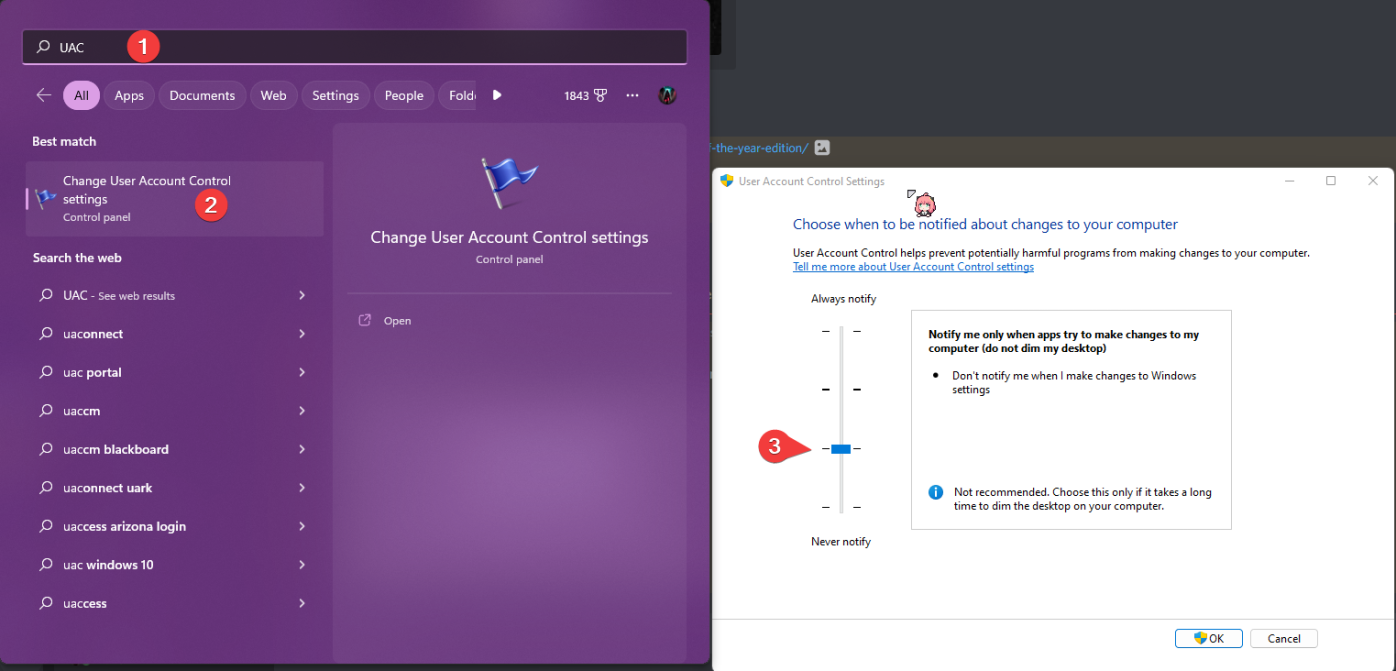
Reboot your PC after making this change.
If you have installed a custom version of windows and cannot turn on UAC (or you have and it doesnt work)
- Create a basic user account (Accounts -> Other users then add other user, click on Users, more actions and create new user.
- login to that account - start Skyrim to add the registry entries for that user.
- Log back into your primary account.
- Then Holding shift, right click the .exe which will give a “Run as different user” command, select your created basic user and if that user is not administrator it should work
Do I have to install both game and downloads to same drive
No, you can have them on separate drives - just make sure you point your Download location to where you want the zip files to live.
you can even share download folders between multiple modlists.
How much drive space do I need
Around 135gb
How many mods do I need to Download?
521
Do I need to download everything if I plan on playing potato
Yes - Wabbajack wont install unless it has all mods, creating a list for potato users only is not easy to do and would require a completely separate Wabbajack Modlist.
Can I just download the Graphics only
No, again this would be a completely separate list which would need its own separate Wabbajack Modlist.
Wabbajack fails to find Skyrimse.exe.
There are several causes of this:-
- You haven’t ran it. Fix: Close Wabbajack, Make sure you run skyrim directly to the menu.
- You don’t own a Steam/GOG version. Wabbajack does not support Gamepass, Xbox or Epic Game store versions.
- You have moved your skyrim folder from where it was originally installed and you didnt use the steam “move install” option to do it. Fix: Move it back to the original location and use the steam move tool to move the game to a different library on your computer. You can use https://github.com/LostDragonist/steam-library-setup-tool/wiki/Usage-Guide to create new steam libraries on your primary hard drive.
- There is a problem with your steam install which is prevening the “gamefinder” library that wabbajack uses to identify installed games from finding the library skyrim is installed in. Fix: Consult with Wabbajack staff, Wildlander staff cannot help with this issue.
- You have a Cracked version of skyrim. Fix: Buy the game.
Wabbajack is asking me to login but isn’t displaying the captcha
Go to the settings menu, log out and then log back in - this page should display the captcha correctly.
Wabbajack freezes with error Outside of Standard Install folder Or Does not start downloading mods.
Typically caused by a corrupted cache file.
Fix: Reset your Wabbajack installation
- To completely reset your Wabbajack settings, start off by closing Wabbajack if it is open.
- Afterwards, press Windows + R on your keyboard and type in %localappdata%.
- You should see a Windows Explorer window pop up, find and delete the folder called Wabbajack inside.
- restart wabbajack, log back in again and restart your installation.
Every Nexus mod fails download.
This is caused by your API token expiring. It can be resolved by logging out and logging back in.
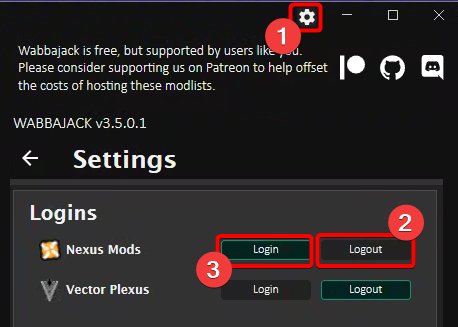
Wabbajack fails to download mods or hangs for a long time.
Check Task manager, if Wabbajack is not using any network resources, its likely the download has failed/timed out - then please use the suggestions below.
- If you log shows “Wabbajack.Networking.Http.HttpException: Http Error Unauthorized - Unauthorized” This means your Nexus API token has expired and you need to log out and log back in from the wabbajack settings menu.
- Close and restart Wabbajack - Start the Wildlander install process again, entering same criteria as originally. Wabbajack will CRC check your existing files and should resume where it failed & complete the install without any further intervention.
- If that does not resolve the issue, try using a VPN service such as Cloudflare WARP or ProtonVPN. (Wildlander is not affiliated with and does not endorse any specific VPN service. We do not provide user support for VPN services. Use at your own discretion.)
If above fails then manually download the file using the following procedure:-
If these files hang, manually download and add to your Wabbajack specified download folder (still zipped)
** If Manually downloading all these files will have to be manually downloaded**
- DVLAS https://www.nexusmods.com/skyrimspecialedition/mods/44483/?tab=files&file_id=187402
- Argonians Enhanced Textures Simple https://www.nexusmods.com/skyrimspecialedition/mods/48346/?tab=files&file_id=197218
- Argonian Mouth Remastered https://www.nexusmods.com/skyrimspecialedition/mods/48346/?tab=files&file_id=197213
- HD Nostril Tint Mask https://www.nexusmods.com/skyrimspecialedition/mods/48346/?tab=files&file_id=197215
- HD Scars Vanilla https://www.nexusmods.com/skyrimspecialedition/mods/48346/?tab=files&file_id=197217
- Nordic tent https://www.nexusmods.com/skyrimspecialedition/mods/19627/?tab=files&file_id=64444
- ETaC SSE https://www.nexusmods.com/skyrimspecialedition/mods/13552/?tab=files&file_id=79876
High Poly Head
https://drive.google.com/uc?id=15_0njBUjHKidNnJPmLXEygzGVWsA3Zbq&export=download
Mirror
Wildlander Resources
This file is quite large - and on slower Internet connections’ may timeout.
In the event of this occurring for you you can try downloading Resources - Wildlander Full
Nexus mods in general
you may need to use a VPN and/or different browsers to download these files. We are not sure why nexus is blocking access. Premium users can try this
If you are experiencing issues with Nexus downloads, please try switching your preferred Nexus download server to something close to your location in the account settings.
You can access this area by clicking on your account in the top right, and selecting site preferences.
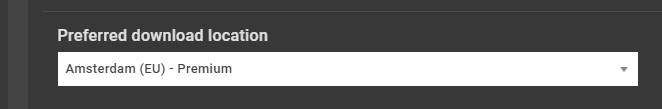
Direct Download Links
Search the following link for the mod(s) and manually download.
Getting a download failed on Original Skyrim files
If you get the following error - Make sure Skyrim is installed in English, validate your game files in Steam. then check the language is set to english in Steam > Right Click > Properties > Language tab
- Unable to download Skyrim_Default.ini

For any other default Skyrim file, Wildlander requires a specific version of the Anniversary edition update of skyrim SE (version 1.6.1170 at time of writing) on steam. If you are running a older version of skyrim - E.G (1.5.97) you will need to update to the current version before you can install. We do not support GOG, Epic games or Gamepass versions of skyrim.
If Skyrim has updated recently - it will require the list to be recompiled to cope with these changes.
To update to current version.

Wabbajack wont download the Wildlander installer.
This is typically caused by a mis-configured firewall between your PC and the Wabbajack build server.
If you are unable to download it though Wabbajack, then visit here
Once downloaded Navigate to the Wabbajack folder and find the downloaded_mod_lists folder. unzip the backup into this location.
Start Wabbajack - then select “install from disk” Point it at the Wabbajack file you just unzipped.

Launcher Questions
Wildlander and Antiviruses
Several Anti-virus programs are known to cause issues with launching list, Some cause issues with Wabbajack itself, others with running the list once installed.
If you are experiencing problems running Wabbajack such as the exe being deleted or no progress during the installation phase, try adding your Wabbajack folder (where the executable is located) and your selected modlist installation location to exclusions in your anti-virus of choice. Find out how to via this google search and look for your antivirus in the results
If your 3rd party anti-virus has expired its license and you don’t plan on renewing it - UNINSTALL IT! Outdated, expired anti viruses account for 70% of the anti-virus support related issues we see.
If you’re using a 3rd party anti-virus (such as AVG, Avast, BitDefender, Webroot, Kaspersky, Norton, McAfee etc.) it’s likely that adding the folders to exclusions will not be enough and you may need to disable or uninstall your 3rd party AV during installation as they can incorrectly mark files like usvfs_proxy_x86.exe (required for MO2), The launcher or SKSE itself as a virus - OR even worse prevent/corrupt the wabbajack installation to cause it to crash on startup - even if wabbajack says installation is complete.
We recommend doing so anyway as Windows Defender is likely much better at stopping threats, according to data from av-test.org
For Specific issues with individual Anti-virus software, Please see below.
Bitdefender
This has Multiple issues and is the bane of my existence!
Recommendations: Uninstall it - free version is shit anyway - lol.
If you cant uninstall it, there are possible resolutions below.
It does not like Wabbajack’s Downgrading routine and can cause corruption, preventing the game to launch.
- Disable Bitdefender
- Delete game-files\Stock game
- Reinstall Wildlander from Wabbajack, choosing Overwrite installation and wait for install to complete.
- you should now be able to launch.
It does not like The ENB
Run with No shaders from the launcher or attempt the solution below.
It causes crashes to desktop while saving.
Recommendations: Disable Bitdefender during Wabbajack install. Apply the following fixes after install to prevent crash on save
- Easy solution - Turn off Advance Threat Defense when playing Wildlander
Or
- proper Solutions - Add a ADT exception for Wildlander\game-files\Stock Game\SkyrimSE.exe
- If you also have “Ransom-ware Remediation” on Add Wildlander\game-files\ModOrganizer.exe
Webroot
Webroot Anti-virus is completely incompatible with the Crash logging mod we use in the pack. It will cause a crash on Startup.
To play, you need to shut down the anti-virus completely from the system tray.
There are no options you can tick, and no exclusions you can apply to make this anti-virus play nice.
McAfee Antivirus.
It is known to cause a corruption in the Skyrim downgrade during installation process from Wabbajack - even when the anti-virus has finished its subscription. If it’s still installed (even expired) it can and DOES cause issues.
- Disable McAfee (if its expired, just uninstall the thing)
- Delete game-files\Stock game
- Reinstall Wildlander from Wabbajack, choosing Overwrite installation and wait for install to complete.
- you should now be able to launch.
Norton
If using Norton, and it blocks the launcher for intrusive activity (During start up - while it’s checking for updates) you may want to configure these settings https://github.com/Wildlander-mod/Launcher/releases. Please note - Support are not able to assist you in how to apply these settings - we don’t have Norton installed.
If you are still unable to run after performing these steps, then unfortunately - you will be unable to use the launcher unless you uninstall Norton. Your only method of playing Wildlander would be to use Mod organizer to launch and manually install the ENB in the stock game folder.
Surfshark
Surfshark Anti-virus is completely incompatible with the Crash logging mod we use in the pack. It will cause a crash on Startup.
There are no options you can tick, and no exclusions you can apply to make this anti-virus play nice. The only known Fix is to Uninstall.
F-secure
F-secure Anti-virus is completely incompatible with the Crash logging mod we use in the pack. It will cause a crash on Startup.
There are no options you can tick, and no exclusions you can apply to make this anti-virus play nice. The only known Fix is to Uninstall.
Avast
Is known to flag launcher as a false positive for spy-ware. Our launcher is open source, you can check for yourself that it is free of spy-ware. As Avast is known to be Spy-ware in its own right and sensible people un-installed this years ago. Even stock windows offers better protection, without selling your Internet browsing history to the highest bidder. Source
Should you wish to keep using Avast.
- Disable Avast
- Delete game-files\Stock game
- Reinstall Wildlander from Wabbajack, choosing Overwrite installation and wait for install to complete.
- you should now be able to launch using the launcher.
- Shutdown Avast running whenever you want to play
What do the Dropdowns mean
Modlist Drop down
- Standard- Everything on.
- Performance - All graphics mods turned off.
Quality Drop down
These are your standard Skyrim parameters. The Graphics dropdown determines the quality of basic graphical elements, such as the draw distance of grass and shadows, the number of effects visible at once, and the quality of distant objects. These elements use a mix of CPU and GPU.
- Ultra - Everything on, All the bells and whistles - For “beast” PC’s
- High - Reduced Draw distances compared to Ultra, but still the full mod package.
- Medium - Reduced Draw distances compared to High, but still the full mod package.
- Low - No grass, no shadows, but still the full mod package.
- Potato - Stripped down graphics for PC’s which were built when oldrim was first released.
Shaders Drop down
These control the level of ENB Shaders being applied. The Shaders’ dropdown determines the quality of post-processing effects, such as environment lighting, particle lighting, ambient occlusion, sun rays, and water effects. These elements are very heavy on the GPU.
- Ultra - Default Zangdar’s ENB Everything on, All the bells and whistles plus grass collision
- High - Default Zangdar’s ENB Everything on, All the bells and whistles
- Low - Zangdar ENB Performance preset
- No ENB - Run without shaders at all
Permissions error after a game crash
Typically caused by the game holding a lock on of the of the files in the launcher. A PC reboot should resolve the issue.
Launcher crashes on startup with a error message “unexpected end of Json input”.
The settings file that the launcher uses might be corrupt.
If you hit the windows key and type %APPDATA% and hit enter it will take you to a path AppData/roaming . Go into Wildlander Launcher and delete the file userPreferences.json. Once you’ve done that, try run the launcher again.
Launching from the Wildlander launcher shows a blue dragon instead of the Wildlander Menu
- From the Launcher - Open the Advance tab, then from there, open mod organizer.
- go to Settings > paths > and check that the managed game is pointing to the Game-files\Stock game\SkyrimSE.exe.
- if it is not (e.g it’s pointing at steam’s version) you will need to edit it to point at the correct location.
Launcher fails to start with a mod organiser 2 crash
This error generally means that the Launcher, on install installed a Visual C++ and requires a reboot.
Trampoline Error
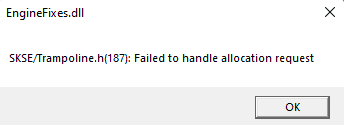
This error is caused by your “My documents” folder being managed by OneDrive.
The only fix for this issue is to sever the link between OneDrive and your “my documents” folder. Adding the folder to the exceptions simply doesn’t work, neither does disabling OneDrive.
The following guide will assist you in the method to do so. Guide
Error launching game Error: Unsupported type of line: [1] Error OR Any message starting “TypeError:”
This means that Mod Organizer Crashed during Boot up or Shutdown and wiped its INI files. A reinstall (overwrite) using Wabbajack of the list will resolve this issue.
- Start up Wabbajack, search the Modlist and click the Download Button again.
- I choose the Installation and download location to match your original install path
- In bottom right - toggle Overwrite Installation
- Hit the start/play Button.
An issue has been raised with launcher team to implement a backup and restore function for this file to prevent user’s having to perform this action.
Getting SHGetFolderPath 00000005 failed / Assertion failed in IDebugLog.cpp
This is generally caused by windows randomware protections “Controlled folder access”.
Because SKSE isnt “approved” my microsoft - its treated as unfriendly and prevents SKSE from plugging into your SKyrimSE.exe.
Turning this option off will prevent the issue.
Get-cimInstance Error on launch of game

This error occurs when the winmgmt service is corrupt or crashed. It can be simply repaired by
Open Command prompt and typing the following 3 commands
net stop winmgmt (and y if prompted)
Winmgmt /resetrepository
Winmgmt /verifyrepository should say it's consistent.
A JavaScript error in spawning the main process

Generally this is caused by an Environment variable fault with PowerShell not in the “System Variables” ‘PSmodulePath’ or the ‘Path’ Environment variables (it needs to be in both).
Type “envir” in the “Search the web and Windows” box and selected “Edit environment variables for your account” under the “Best Match”.
Path should contain an entry for your equivalent of C:\windows\System32\WindowsPowerShell\v1.0\
PSmodulePath should contain an entry for %SystemRoot%\system32\WindowsPowerShell\v1.0\Modules and %ProgramFiles%\WindowsPowerShell\Modules
Assertion failed in Drivers\Render.CPP
Unfortunately this error is not related to the wildlander modlist itself as users who have this issue also have the same problems running other modlists with a enb. This message indicates that the ENB is failing to hook into Direct X which is a possible indication of a more serious problem with your PC.
The known causes of this issue:-
- Overactive antivirus blocking the process. (Webroot is known to do this)
- the use of a ‘Debloater’ on your windows install which has removed key files needed to hook into direct-X
- Windows itself has issues with its system files which are preventing the connection.
Your options to resolve :-
- Run Wildlander without using a ENB (No shaders from the launcher)
- Identify the antivirus process blocking the ENB and add a exception or disable while running wildlander.
- Repair/reinstall Windows.
Game doesn’t boot when launching SKSE / Cannot Start SKSE_Loader Error
Ensure the following:
- Check that your Antivirus is not flagging SKSE or any Skyrim related files, the best Solution is to add Antivirus exceptions to the Wildlander Directory and sub-directories.
- Make sure your content folder contains usvfs_proxy_x64.exe & usvfs_proxy_x86.exe. If these files are missing, it’s likely your antivirus has moved them to the virus vault.
- Restore missing files from Mod Organizer Zip file in your Wildlander\download directory if you cannot find them in the virus vault
Launcher locks for Skyrimse.exe and immediately unlocks (game doesn’t start)
You may see a dialog pop-up saying preparing VFS and/or a command window.
This is typically caused by Antivirus interference in the installation process. Please check Wildlander and Antiviruses for specific guidance on your Anti-virus
It can also be caused by Medal.TV clipping software - which should be shut down while playing wildlander.
It can also be caused by your own customisation of the list if you have done so.
Update/Install of launcher is Hanging
Firstly—try a PC reboot, it’s possible that one of the files we use is locked by a crashed session of Wildlander.
Un-install the launcher from Add-remove programs, then download and manually install the most recent from here
If you are using Norton, please see the Wildlander and Antivirus section.
Customization Questions
I’m nosey, there are errors in mod organizer, and why is this stuff disabled?
1) Reporting files in overwrite folder: These are your crash logs. 2) All the NPC overhauls are disabled: They are supposed to be, as they are just dummy files to ensure the authors get download credit. Hence the “DEV RESOURCES” label. 3) There are mods with Red X’s: The ESP’s for these mods are merged into the Wildlander ESP. It is perfectly normal. 4) Mod XXX is out of date: Perfectly normal for mod lists to have older versions of mods. Some mods update several times a month and the list won’t ever be able to keep up.
Finally, you should be using the launcher to play.
Mod X has been updated, can I install that?
For stability reasons only the versions installed by Wabbajack are supported.
Should you want to update it, then this would come under the customization category and would require you to do compatibility checking.
Can I edit Mod Configuration Menu (MCM) settings?
Support strongly recommends that you leave them alone. Everything is setup carefully and deliberately. We didn’t “accidentally” forget to turn on some settings (Wildcat only exists for its AI and nothing else).
We are not responsible for any errors or bugs which occur if you edit them.
FLP MCM should be treated as though it doesn’t exist. Seriously. Touch nothing in here unless you enjoy for followers picking up random shit and running around in circles while you are fighting for your life. Worse, mounting a horse inside of an object and giving you a nice CTD.
Don’t edit MCM settings.
Can I remove/disable mod X?
Many gameplay mods have a Mod Configuration Menu (MCM) settings where they can be turned off, without you editing the install.
Most SKSE mods can be turned off provided they have no ESP / Scripts.
Most Texture/Models mods can be turned off provided they have no ESP / Scripts.
Should you want to disable it in mod organizer, then this would come under the customization category and would require you to do checking to make sure other mods are not dependant on it.
Can I add additional mods?
That is for you to decide. There are over 50,000 mods on nexus. There is no way anyone can tell you if a mod is going to cause problems or not.
If you wish to go down this route, here are several things to check:
- Is there already a guide for it available in the customization resources?
- Are there any mod conflicts from Mod organizer tool? This will tell you if the files being changed are touched by any other mods in the list. You would see this by looking at Mod organizers “information” panel to see if any files are overwritten by your new mod.
- Record conflict resolution. The next thing to check is the actual ESP/ESL/ESM files for conflicts. I would recommend the following guide https://tes5edit.github.io/docs/5-conflict-detection-and-resolution.html to help you to learn how to check for mod conflicts within SSEEdit. If there are any then most likely you would need to write a conflict resolution patch.
Any modifications are done at your own risk and will deny you access to support.
Changing the mod list (even simple changes) can break Wildlander in surprising ways. Requiem touches all parts of Skyrim and generally requires patches to add anything.
But I want CBBE/UNP nudes :(
This is a SFW List. If you want to add them, you’ll need to work out how to do it yourself.
In addition, go straight to horny jail. Do not pass go. Do not collect 200 Septims.
Why is Wildcat’s MCM all disabled?
The only part of Wildcat we use is the NPC AI. All other features are intentionally disabled for balance reasons.
Gameplay Questions
Can I see a list of Known issues?
Sure. Here’s a link.
How can I see the keybindings?
The in-game hotkey F11 will bring up a Gamepad / keyboard layout of all key bindings. Pressing F11 again will hide it.
You can also see them on This page.
The ENB hotkey isnt working OR Nighteye turns my entire screen blue.
You skipped a step on the Install instructions https://www.wildlandermod.com/download#step-four
Wildlander relies on its dedicated launcher to set up the ENB and Nightvision. Start by installing the launcher. Use it to launch the game in the future.
My keybindings don’t work.
Dylan is based in the US. So,the key binding images were based on a standard QWERTY US keyboard.
For any other types of keyboards, you will need to press the key in the same “position” on the keyboard as the one in the keybindings docmentation. One example of this discrepancy is " and @ being swapped between UK and US layouts.
You can also re-bind the keys if you prefer. Howeverm the ingame image will not update accordingly.
There is an appropriate guide here.
My Haircut token doesn’t allow me to change race/gender. Why?
Skyrim doesn’t handle switching race or gender mid-playthough.
Doing so will break your racial perks and cause a crossbow to infinitely reload.
Why are guards following me?
We employ a mod where guards will follow the player if they observe you being suspicious. This includes drawing your weapons, sneaking around, or having magic ready to cast.
Too much suspicious behavior, and they will issue a fine. Continue being suspicious, and they may become hostile!
What are these toolkit things?
Part of the Wildlander proprietary crafting system.
Please see here for more info.
What are these weird named Misc Items / Weapon heads / Imbued things?
Part of the Spell Research mod.
Please see here for more info.
How do I do a customized start (vampire, werewolf, no perks)?
When you get the message that Wildlander is finalizing and have clicked OK, hit F10.
Wildlander will then go into manual configuration mode.
Once you get the message warning you that you hit F10. Hit ‘OK’, then ‘escape.’
Then go to Mod Configuration Menu and Skyrim. From there you can use ‘Skyrim Unbound Reborn’ MCM and customize how you want to start exactly.
Why do I hear random “drink” sounds?
In Wildlander, NPCs, followers, and horses consume potions from their inventory when they are low on health, magic, or stamina. Skyrim doesn’t have an “NPC” drink noise, so it plays the “player” drink noise instead regardless of how far away the NPC is from the player.
If you hear an excessive amount of drinking, then it’s probable you are coming up on a civil war skirmish.
Note: Any potions you give to your followers or horse can be consumed by them, so if you don’t want them to drink them, don’t use them for potion storage.
Why isn’t my compass showing undiscovered locations?
game-files\mods\Wildlander\interface\skyhud\Skyhud.txt
The mod used to control the UI is SkyHUD. This doesn’t have a in game interface, so to make locations appear on the compass, with the game closed you need to open the above file change bHideUndiscoveredLocations=1 to bHideUndiscoveredLocations=0 then save the changes.
Some sounds aren’t playing! How do I fix this?
If you are unable to hear most of the combat sounds such as sword swings, spell usage (flames, healing), opening a container, footsteps BUT you are able to hear NPC dialogue, drawing or sheathing a sword and wolves in the distance:
Skyrim’s engine has a bug that causes audio to not play most of the time when the game is installed to a drive with a sector size other than 512 (usually referred to as Advanced Format).
This Mod Large Sector fix
To install, download and unzip Large_sector_fix.dll to
Why can’t I learn the first crafting perk?
This only affects version 1.0.
You need a book called The Craftsman’s Manual in your inventory. It can be purchased from most blacksmiths. Most of the Requiem crafting perks require their own books, some of which can be bought while others must be found in the world.
For 1.1 onwards: If you want to re-enable this functionality, then you can do so from the Requiem MCM.
Why can’t I run? / Why is my stamina going down for no reason?
Requiem applies a stamina draining effect when you run and when you wear armor without the first perk in the Heavy Armor/Evasion tree. Running is the normal speed you move as if you aren’t sprinting or specifically holding down the “walk” button. To combat this, make sure to buy food with a “Regenerate 1 stamina per second for ‘X’ seconds” effect and keep that buff up at all times. The wiki page Stamina Management provides more detailed information.
NO, YOU CANNOT DISABLE IT, PLEASE DON’T ASK!
Why can’t I get a blessing at a shrine?
Requiem’s Gods are unforgiving of crime. Too much crime or an outstanding bounty? They will no longer bless you or heal you! Please see the wiki page The Divines & Daedra for more information.
Why am I not healing?
Wildlander has no passive health regeneration. You will not heal from your wounds by “sleeping it off.”
When you get hurt fighting, the only ways to heal are:
- Restoration spells (for the living)
- Conjuration spells (for the undead)
- Health potions (For undead, only max level healing potions (superlative) will work.)
- Healing Poultice
- Alchemy Perk
- Raw Ingredients
- Enchantments
Lights are flickering on and off?
It’s most noticeable in Breezehome and the entrance to Riverwood at night, but this can happen everywhere.
This is caused by Skyrim’s engine limitation of 4 “shadow casting” light sources in an area. When you look in an area with more than 4 light sources, they alternate/cycle and turn on and off. Turn off your lantern or put away your torch to potentially alleviate this to some degree.
Why is everything so expensive in shops?
There are several possible reasons:
- You’re NAKED! Put some clothes on, ya filthy animal!
- You’re covered in BLOOD and/or MUD! Honestly! Traipsing mud over my clean floors! I am gonna charge you a cleaning fee! Go take a BATH!
- You may also be hated by the community or the shopkeeper for… reasons you likely remember, but won’t tell anyone about! Grease those palms with the Speechcraft menu and give that shopkeeper a little gift, such as gems or coin off the cuff! That should help lower the prices.
- You may also just suck at talking. Level your Speechcraft so you’re not tripping over your words like a milkdrinker fresh to the local inn. You can’t honestly expect to sell your wares for a decent price when your best sales pitch is ‘Unga-bunga!’
My character’s animations are stuck!
This is a vanilla Skyrim bug, which is exacerbated by the scripted mods in Wildlander. If jumping doesn’t fix the animation, try the following console commands:
Pushactoraway 14 1
SetPlayerAIDriven 0
If you get stuck using a crafting table - this is generally caused by the 1st person camera mod (Improved Camera) and the only fix is to reload the game.
Why can’t Smelt ingots?
You need the crafting perk to match the ingot you are trying to make.
Why can’t I Fast Travel?
Because we disable it! 🙂 There are multiple methods of moving around the map quickly without editing these settings. There are boats near most large area of water and carriage drivers at most cities and towns.
You will need to edit the following in-game MCM settings to re-enable fast travel:
- Frostfall
- Requiem
- Sunhelm
In addition in 1.1.X – A SKSE mod disables fast travel around the map. This can be turned off in game-files\mods\Disable Fast Travel SKSE - No Janky Map UI\SKSE\Plugins\DisableFastTravel.ini
My game freezes during loading screens.
The game will pause if you are alt-tabbed out, including some load screens. Make sure the Skyrim window has focus!
The primary cause for this is a insufficient page file. You can click the link for instructions on how to increase it.
Can also be caused by:
- Your PC being below the minimum requirements to play the pack as shown on the installation README. You can try running without an ENB from the launcher.
- Wildlander folders (or subfolders) being read-only.
- Wildlander being installed inside of Program Files, Users folder, cloud folders such as OneDrive, or other UAC-controlled areas.
- Additional mods you may have added are causing a conflict.
- Conflict between AMD drivers and the ENB: The only resolution to this is to either roll back until you find working AMD drivers or disable ENB graphics until a working driver is available.
- A corrupt Wildlander installation: To check, launch Skyrim from the “Stock game” folder and see if it crashes on the loading screen. If it crashes, the installation is corrupted. A purple dragon is normal - crashing on a new game is normal as you will be running without mods during this test.
- Antivirus real-time scanning your Wildlander folders: Make sure you add it to your exceptions.
- You have lost permissions to write to “My Documents\My Games\Skyrim” or the Wildlander install folder.
- OneDrive and/or Dropbox is syncing your “My Documents\My Games\Skyrim” or Wildlander install folder.
- Can be caused by a corrupt save. You can try using a previous save or start a new game.
I’m a mage, why am I glowing in the dark?
You are using a magical effect which is granting you a “cloak” effect.
A “white” glow on your character is typically mage armor.
Why am I invisible in first person when using blur, but “ghostly” in 3rd?
Skyrim Engine fault unfortunately, you’re either visible or invisible in 1st person.
My Face changed color.
Known issue with a unknown cause unfortunately. We suspect it is related to the dirt shaders.
The current fix is to take a bath, then
showracemenu
Once open press “done” to save the changes and reset your character back to its usual appearance.
Some users report changing a face part (e.g Eyebrows), saving the change, then changing the facepart back prevents the issue from reoccurring.
Does Stuff Respawn?
Yes, with alternate timings to vanilla.
- Internal cells with a boss: reset after a year.
- Internal cells without a boss (e.g mines) and external cells: Reset after 30 days.
- Merchants stocks reset after 72 hours.
For any area to respawn, you must not enter the area during the specified time period. Each time you enter the area, the respawn clock is reset.
Containers will empty and corpses will despawn within a internal cell if you leave the cell, make a save and load a save for any reason. So you should not use any container within a internal cell for storage that you didn’t make yourself. This includes chests inside of cities.
Why does it rain for days on end?
We use a weather seasons mod. As the game starts in later summer / early autumn the weather is accordingly wet. Soon it will be winter and then it will snow.
Does the Skyrim difficulty settings do anything?
The in-game difficulty sliders do not work with Wildlander.
How do I change the difficulty?
Please use the Change Difficulty hotkey instead (Right-CTRL).
If you want to make the game harder, use the requiem MCM and change damage taken.
Help! I’m being attacked by Anorath and Uthgerd the Unbroken in Whiterun for no reason!
You have somehow picked up a bounty in Whiterun hold which does not show on the UI, also known as a ‘Hidden Bounty.’ What have you been doing in secret, HMMM?
No matter. The following console command will clear it:
paycrimegold 0 0
Do I need to Equip hunting knives to process animals?
No, the game will use the best one for the task from your inventory.
I contracted Sanguinare Vampiris, and now I can’t sleep!
This is a Requiem change that prevents weak characters from acquiring Vampirism. You must survive for three (3) days while Sanguinare Vampiris slowly drains health and negates natural healing, at which point you will become a Vampire. You better hope you can afford healing potions or haven’t made enemies of temple healers!
You cannot wait or sleep to pass the time. However, spell research and training do work.
Can I remove Block/Parry from left control?
Yes! The keybinding for this is in Dual Wield Block. Lizzy (being the sensible player that she is) switches it to ‘C’ and moves crouch using the Skyrim standard controls back to the default keybind.
How do I put my shield on my back?
Go to game-files\mods\Simple Dual Sheath\SKSE\Plugins\SimpleDualSheath.ini and edit the flags on the below section:
[ShieldOnBack]
Flags=Player
Save and next time you boot the game. Your shield will now be on your back, you 🐢 cosplayer!
Internal Locations / Night eye is too dark!
Performance modlist does not allow the ENB to show nightvision correctly. Should you wish to use nightvision, you must either use “standard modlist” or No shaders (to apply vanilla nightvision).
Internal Darkness
Hit Shift+Enter to bring up the ENB, in the center panel expand ENB effect and scroll down until you find the below section:

These are the settings which control the brightness. Change the Internal to 0.5.
Night Eye
In addition to the above, It is my personal preference to change only ‘Technique’ to ‘CW variant 3.’
then to scroll down and adjust the following settings

Once you are happy with the settings, in the top left section click on “save configuration,” then hit Shift+Enter again to hide the ENB window.
How Do I Enable Permadeath?
Are you MAD? Skyrim will kill you just for sneezing on a rock wrong and you want…?
No, but there is a serious, technical reason! There is no enforced permadeath mode because all mods pertaining to this feature are known to cause issues. So, instead of a ‘permadeath mod’, the player upon dying is presented with the Requiem death dialog telling you to load a save. If you wish to be permadeath, then you should exit and restart Skyrim at this point, then create a new character.
Think of it as an exercise in self-discipline, if you like!
Creating a new character without restarting Skyrim is known to cause script issues in several mods. Many options during character creation may be missing! Spells and gear during the start-up will not be correctly assigned, and you may get pop-up’s from Trade and Barter due to it not initializing correctly, so make sure you restart Skyrim COMPLETELY, through the launcher, before attempting to create a new character!
Why are kill-moves disabled?
Requiem kill moves have been edited from vanilla settings. They can now be performed on the player by enemies, and they can now be performed on ANY enemy, not just the last.
Below are a few examples of the reasons they are disabled:
- You are attacked by a melee opponent. You plan to 🛡️ the attack and will survive it, but the game engine decides otherwise and plays a kill move. Under standard Requiem, kill moves can be performed on the player. The result is now you are eating dirt when you should be bashing skulls! (the same if you plan to evade the attack).
- You are sneaking and aim an arrow on a mage. This will one-shot the mage. The kill move plays, the mage becomes aware of you, suddenly it’s no longer a sneak attack, the mage lives and turns you into one of three elemental flavors of magically prepared rump roast.
- You sneak behind a bandit, you plan to one-shot him with a dagger attack. The attack succeeds, the kill move plays, nobody detects you, but the bandit didn’t die, is still full health turns around, says
“Omae wa, mou shindaeru…”and kills you. - You are sniping with a bow. Every arrow will kill a bandit. Every time you release the arrow, a kill-move plays. But thanks to the kill move, every arrow lands on the ground before it reaches the bandit, therefore the bandit didn’t die, and now instead of being ‘Legolas’ you have become ‘Legless’ thanks to that big bandit with the greatsword.
- You are attacking a group of enemies with a 2-handed Axe and mid-fight a kill move fires (as in Requiem they can happen on any enemy), and his friends kill you while the cinematic plays, because you are not in fact Neo from blockbuster hit ‘The Matrix.’
- You are sneaking on a ridge above Valheim Towers and shoot arrows to the bandits below you. All arrows hit and one-shot, except the one from the kill move, which collides with the invisible barrier of the ridge. You are now detected. You proceed to beat your keyboard into a fine pulp, then craft it into a sword because archery is now for pansies.
- You are shooting ⚡ from your fingertips like some kind of unspecified villain in a space opera. It has been an intense battle, and you are about to win. You channel your last reserves of magic at your foe, and the kill camera activates, missing your target and attacking the aggressive invisible ant which threatens to nibble your toes. The vampire mage you almost slew then summons a Storm Atronach, which proceeds to turn you into an ad-hoc Christmas tree in approximately three seconds. As a reward for your heroism, Todd Howard grants you the sight of another kill cam, this time of the aforementioned Storm Atronach putting little a wreathe around your neck while the vampire dances on your twitching, electrified corpse.
- You are lining up your crossbow on a herd of deer, the bolt twangs and a killmove plays, all of a suddon your target gets shot up into the air like someone shoved a rocket up its backside, you watch it disappear over the horizon never to be seen again.
Kill moves literally mean that when such a move plays, 90% of the time it kills you, the other 10% of the time nothing happens.
Will it break anything if I turn them on anyway?
Possibly your mouse, controller or keyboard when you throw them from frustration at the fifth time one of the above events happens to you?
Find out at your own peril.
How do I turn them back on
Violens MCM is how they are currently disabled. If you want to turn them back on then you can turn them on in there.
NPC in town is randomly dead.
This typically happens when a “Hunt the Vampire” missive is active. The guards auto-attack the vampire and the brave townfolk try to join in… only to get slaughtered.
A fix will be added in 1.2 to prevent the guards from picking a fight.
Why can’t I run?
There are several possibilities:
- You are carrying more than your carry weight allows (Over-encumbered).
- You have toggled Walk (caps lock).
- You have toggled Parry (control).
- You are wearing heavy armor (typically a shield) without the perks to allow you to run in it.
- You are out of stamina.
Why does a bubble of shadow follow me?
This is caused by the shadow distance draw settings (e.g. the distance around your player shadow renders at). Imagine your character is at the center of a bubble - that bubble determines how far away shadows draw. Outside of that bubble, no shadows will render and given a theoretically infinite bubble size, the entire area would appear shaded. This bubble moves when your character moves.
The time of day is an “influence” in the sense that Wildlander uses DVLaSS (dynamic volumetric lighting and sun shadows), which allows the actual geography to cast shadows like in real life. So the entire area outside of your bubble is likely covered in shadow because the sun’s gone down behind the mountains, but you only see the shadows as far as the render distance is set.
The Red Line on the below image demonstrates the draw distance of a shadow (Medium graphics). If you were playing high or Ultra graphics, the line would be further away. On Low graphics, it would be much closer. With Potato graphics, you wouldn’t see it at all as shadows are turned off.

The only way to reduce this effect is to further extend shadow draw distance (by playing on a higher graphics preset) - which would place a greater overhead on your hardware and thus reduce your FPS.
How do I make my follower ride a horse?
Follower horses are plagued with issues.
Using follower live package to give followers “Summon ride” causes CTDs so should not be used.
Giving your follower a horse from immersive horses “crouch” menu, while will make them ride one will cause them to be slow to mount and they can’t keep up thus will still teleport to you. Howeve, should you wish to set it up; for your immersion there is a guide Here
Embracing the running follower would be my advice.
I’m trying to recruit a follower but s/he always says “I have someone with me”.
Quest enforced followers such as the companions or Serena prevent the recruitment of additional followers. Should you need additional followers, you must recruit them first.
Note: you may still get this message in the case of Serena if she’s following you and you have already completed her quests. She’s special and uses the vanilla recruitment flags.
How do mercenary costs get calculated?
When hiring a mercenary, you will be told how much they charge.
The cost per day is calculated as the mercenary’s level multiplied by their day rate.
The minimum you can expect to pay is 300g (level 10 mercenary at 30g) per day.
Can I Respec my perks / make skills legendary?
No.
Requiem lists cannot handle the removal of perks through any means.
- No legendary perk trees.
- No resetting perk trees using Black Book: Waking Dreams.
- No Console commands to remove perks.
This is because various Requiem scripts are tied to the perks and removing the perks causes game instability and CTDs as a result.
Questing Questions
Can I Do the Vanilla Start?
No, the cart ride is too buggy to use with modern PC’s and mods.
There are spiders in Helgan who would paralyse and eat you for breakfast.
Assuming you got all past that, there’s the dragon at the Watchtower who would use you as a toothpick.
How do I start the main quest?
Kill a dragon. It’s not as simple as it sounds. In Wildlander, dragons are the heavily armored flying tanks with elemental shouts or worse, such as those which drain vitality or other attributes. This turns them into the legitimate threat they should have always been, so stack magic resistances, enchants, and maybe even a good shield! Good luck in not becoming a crispy-critter!
Why can’t I obtain the Dragonstone?
This quest is auto-completed when you kill a dragon in Wildlander.
How do I become Thane of Whiterun?
There is a new way of becoming a Thane of Whiterun:
Complete “The Blessings of Nature” quest (Danica by the Gildrergreen tree to start) and talk to Jarl Balgruuf when the Gildergreen tree is repaired or the sapling blooms (this requires you to complete any other quest outside of Whiterun itself to simulate the passing of time). He’ll thank you and allow you to do the standard Thane quest (help the people of the hold).
You can buy Breezehome before this at a much more expensive price. However, unless you are Thane you do not get a Housecarl.
I can’t start the Thieves Guild through Brynjolf!?
Thieves Guild Requirements SE is included in the list, which requires 25 pockets picked and 250 items stolen. So get to it, Robin Hood! They don’t just let ANYBODY into the Thieves Guild these days (even though attendance is low and they aren’t exactly in a spot to BE picky…)!
How do I start the Dragonborn quest line?
Dragonborn content is available after completing “A Blade in the Dark” during the Main Quest.
How do I progress The Companions storyline?
You need to do five (5) radiant quests for members of the Circle in-between each faction quest.
How do I start the Dawnguard quest line?
You’ll be approached as you leave in Inn after level 30. You can visit fort dawnguard earlier, but as the content deals with vampires this isn’t recommended.
Crafting Questions
For all recipes, you can see the Crafting Spreadsheet
How do I craft Snowberry Extract?
Snowberry Extract is made directly from a cookpot, or by using the player crafting menu when in proximity to a cookpot.
The extract requires the following items/tools:
- A survivalist’s or alchemist’s toolkit
- Alchemical Lore 1 (perk)
- 20 Snowberries
How do I craft Healing Poultice?
The Healing poultice Guide explains the crafting method and requirements.
