Launcher Issues
Table of contents
Expand to view
- Wildlander and Antiviruses
- Bitdefender
- Webroot
- McAfee Antivirus.
- Norton
- Avast
- What do the Dropdowns mean
- Permissions error after a game crash
- Launcher crashes on startup with a error message “unexpected end of Json input”.
- Launching from the Wildlander launcher shows a blue dragon instead of the Wildlander Menu
- Launcher fails to start with a mod organiser 2 crash
- Trampoline Error
- Error launching game Error: Unsupported type of line: [1] Error OR Any message starting “TypeError:”
- Getting SHGetFolderPath 00000005 failed / Assertion failed in IDebugLog.cpp
- Get-cimInstance Error on launch of game
- A JavaScript error in spawning the main process
- Assertion failed in Drivers\Render.CPP
- Game doesn’t boot when launching SKSE / Cannot Start SKSE_Loader Error
- Launcher locks for Skyrimse.exe and immediately unlocks (game doesn’t start)
- Update/Install of launcher is Hanging
Wildlander and Antiviruses
Several Anti-virus programs are known to cause issues with launching list, Some cause issues with Wabbajack itself, others with running the list once installed.
If you are experiencing problems running Wabbajack such as the exe being deleted or no progress during the installation phase, try adding your Wabbajack folder (where the executable is located) and your selected modlist installation location to exclusions in your anti-virus of choice. Find out how to via this google search and look for your antivirus in the results
If your 3rd party anti-virus has expired its license and you don’t plan on renewing it - UNINSTALL IT! Outdated, expired anti viruses account for 70% of the anti-virus support related issues we see.
If you’re using a 3rd party anti-virus (such as AVG, Avast, BitDefender, Webroot, Kaspersky, Norton, McAfee etc.) it’s likely that adding the folders to exclusions will not be enough and you may need to disable or uninstall your 3rd party AV during installation as they can incorrectly mark files like usvfs_proxy_x86.exe (required for MO2), The launcher or SKSE itself as a virus - OR even worse prevent/corrupt the wabbajack installation to cause it to crash on startup - even if wabbajack says installation is complete.
We recommend doing so anyway as Windows Defender is likely much better at stopping threats, according to data from av-test.org
For Specific issues with individual Anti-virus software, Please see below.
Bitdefender
It does not like Wabbajack’s Downgrading routine and can cause corruption, preventing the game to launch.
- Disable Bitdefender
- Delete game-files\Stock game
- Reinstall Wildlander from Wabbajack, choosing Overwrite installation and wait for install to complete.
- you should now be able to launch.
It causes crashes to desktop while saving.
Recommendations: Disable Bitdefender during Wabbajack install. Apply the following fixes after install to prevent crash on save
- Easy solution - Turn off Advance Threat Defense when playing Wildlander
Or
- proper Solutions - Add a ADT exception for Wildlander\game-files\Stock Game\SkyrimSE.exe
- If you also have “Ransom-ware Remediation” on Add Wildlander\game-files\ModOrganizer.exe
Webroot
Webroot Anti-virus is completely incompatible with the Crash logging mod we use in the pack. It will cause a crash on Startup.
To play, you need to shut down the anti-virus completely from the system tray.
There are no options you can tick, and no exclusions you can apply to make this anti-virus play nice.
McAfee Antivirus.
It is known to cause a corruption in the Skyrim downgrade during installation process from Wabbajack - even when the anti-virus has finished its subscription. If it’s still installed (even expired) it can and DOES cause issues.
- Disable McAfee (if its expired, just uninstall the thing)
- Delete game-files\Stock game
- Reinstall Wildlander from Wabbajack, choosing Overwrite installation and wait for install to complete.
- you should now be able to launch.
Norton
If using Norton, and it blocks the launcher for intrusive activity (During start up - while it’s checking for updates) you may want to configure these settings https://github.com/Wildlander-mod/Launcher/releases. Please note - Support are not able to assist you in how to apply these settings - we don’t have Norton installed.
If you are still unable to run after performing these steps, then unfortunately - you will be unable to use the launcher unless you uninstall Norton. Your only method of playing Wildlander would be to use Mod organizer to launch and manually install the ENB in the stock game folder.
Avast
Is known to flag launcher as a false positive for spy-ware. Our launcher is open source, you can check for yourself that it is free of spy-ware. As Avast is known to be Spy-ware in its own right and sensible people un-installed this years ago. Even stock windows offers better protection, without selling your Internet browsing history to the highest bidder. Source
Should you wish to keep using Avast.
- Disable Avast
- Delete game-files\Stock game
- Reinstall Wildlander from Wabbajack, choosing Overwrite installation and wait for install to complete.
- you should now be able to launch using the launcher.
- Shutdown Avast running whenever you want to play
What do the Dropdowns mean
Modlist Drop down
- Standard- Everything on.
- Performance - All graphics mods turned off.
Quality Drop down
These are your standard Skyrim parameters. The Graphics dropdown determines the quality of basic graphical elements, such as the draw distance of grass and shadows, the number of effects visible at once, and the quality of distant objects. These elements use a mix of CPU and GPU.
- Ultra - Everything on, All the bells and whistles - For “beast” PC’s
- High - Reduced Draw distances compared to Ultra, but still the full mod package.
- Medium - Reduced Draw distances compared to High, but still the full mod package.
- Low - No grass, no shadows, but still the full mod package.
- Potato - Stripped down graphics for PC’s which were built when oldrim was first released.
Shaders Drop down
These control the level of ENB Shaders being applied. The Shaders’ dropdown determines the quality of post-processing effects, such as environment lighting, particle lighting, ambient occlusion, sun rays, and water effects. These elements are very heavy on the GPU.
- Ultra - Default Zangdar’s ENB Everything on, All the bells and whistles plus grass collision
- High - Default Zangdar’s ENB Everything on, All the bells and whistles
- Low - Zangdar ENB Performance preset
- No ENB - Run without shaders at all
Permissions error after a game crash
Typically caused by the game holding a lock on of the of the files in the launcher. A PC reboot should resolve the issue.
Launcher crashes on startup with a error message “unexpected end of Json input”.
The settings file that the launcher uses might be corrupt.
If you hit the windows key and type %APPDATA% and hit enter it will take you to a path AppData/roaming . Go into Wildlander Launcher and delete the file userPreferences.json. Once you’ve done that, try run the launcher again.
Launching from the Wildlander launcher shows a blue dragon instead of the Wildlander Menu
- From the Launcher - Open the Advance tab, then from there, open mod organizer.
- go to Settings > paths > and check that the managed game is pointing to the Game-files\Stock game\SkyrimSE.exe.
- if it is not (e.g it’s pointing at steam’s version) you will need to edit it to point at the correct location.
Launcher fails to start with a mod organiser 2 crash
This error generally means that the Launcher, on install installed a Visual C++ and requires a reboot.
Trampoline Error
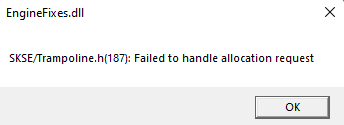
This error is caused by your “My documents” folder being managed by OneDrive.
The only fix for this issue is to sever the link between OneDrive and your “my documents” folder. Adding the folder to the exceptions simply doesn’t work, neither does disabling OneDrive.
The following guide will assist you in the method to do so. Guide
Error launching game Error: Unsupported type of line: [1] Error OR Any message starting “TypeError:”
This means that Mod Organizer Crashed during Boot up or Shutdown and wiped its INI files. A reinstall (overwrite) using Wabbajack of the list will resolve this issue.
- Start up Wabbajack, search the Modlist and click the Download Button again.
- I choose the Installation and download location to match your original install path
- In bottom right - toggle Overwrite Installation
- Hit the start/play Button.
An issue has been raised with launcher team to implement a backup and restore function for this file to prevent user’s having to perform this action.
Getting SHGetFolderPath 00000005 failed / Assertion failed in IDebugLog.cpp
This is generally caused by windows randomware protections “Controlled folder access”.
Because SKSE isnt “approved” my microsoft - its treated as unfriendly and prevents SKSE from plugging into your SKyrimSE.exe.
Turning this option off will prevent the issue.
Get-cimInstance Error on launch of game

This error occurs when the winmgmt service is corrupt or crashed. It can be simply repaired by
Open Command prompt and typing the following 3 commands
net stop winmgmt (and y if prompted)
Winmgmt /resetrepository
Winmgmt /verifyrepository should say it's consistent.
A JavaScript error in spawning the main process

Generally this is caused by an Environment variable fault with PowerShell not in the “System Variables” ‘PSmodulePath’ or the ‘Path’ Environment variables (it needs to be in both).
Type “envir” in the “Search the web and Windows” box and selected “Edit environment variables for your account” under the “Best Match”.
Path should contain an entry for your equivalent of C:\windows\System32\WindowsPowerShell\v1.0\
PSmodulePath should contain an entry for %SystemRoot%\system32\WindowsPowerShell\v1.0\Modules and %ProgramFiles%\WindowsPowerShell\Modules
Assertion failed in Drivers\Render.CPP
Unfortunately this error is not related to the wildlander modlist itself as users who have this issue also have the same problems running other modlists with a enb. This message indicates that the ENB is failing to hook into Direct X which is a possible indication of a more serious problem with your PC.
The known causes of this issue:-
- Overactive antivirus blocking the process. (Webroot is known to do this)
- the use of a ‘Debloater’ on your windows install which has removed key files needed to hook into direct-X
- Windows itself has issues with its system files which are preventing the connection.
Your options to resolve :-
- Run Wildlander without using a ENB (No shaders from the launcher)
- Identify the antivirus process blocking the ENB and add a exception or disable while running wildlander.
- Repair/reinstall Windows.
Game doesn’t boot when launching SKSE / Cannot Start SKSE_Loader Error
Ensure the following:
- Check that your Antivirus is not flagging SKSE or any Skyrim related files, the best Solution is to add Antivirus exceptions to the Wildlander Directory and sub-directories.
- Make sure your content folder contains usvfs_proxy_x64.exe & usvfs_proxy_x86.exe. If these files are missing, it’s likely your antivirus has moved them to the virus vault.
- Restore missing files from Mod Organizer Zip file in your Wildlander\download directory if you cannot find them in the virus vault
Launcher locks for Skyrimse.exe and immediately unlocks (game doesn’t start)
You may see a dialog pop-up saying preparing VFS and/or a command window.
This is typically caused by Antivirus interference in the installation process. Please check Wildlander and Antiviruses for specific guidance on your Anti-virus
It can also be caused by Medal.TV clipping software - which should be shut down while playing wildlander.
It can also be caused by your own customisation of the list if you have done so.
Update/Install of launcher is Hanging
Firstly—try a PC reboot, it’s possible that one of the files we use is locked by a crashed session of Wildlander.
Un-install the launcher from Add-remove programs, then download and manually install the most recent from here
If you are using Norton, please see the Wildlander and Antivirus section.